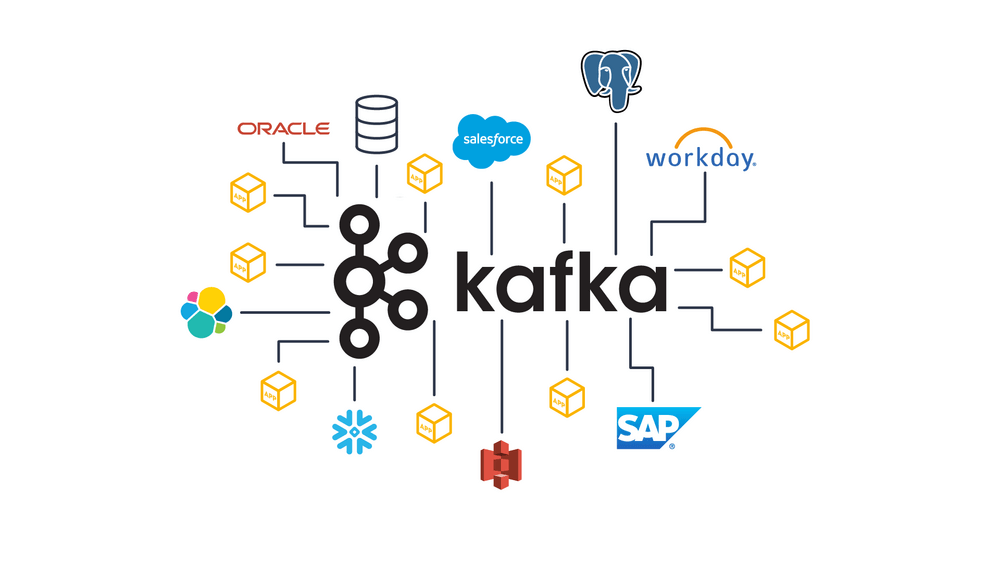
Dive into Kafka
Table of Contents:
Getting Started
Use cases:
- Microservices Communication: It’s often used as a communication backbone for microservices architectures, ensuring reliable and asynchronous communication between services.
- Log and Event Streaming: Kafka is ideal for collecting and processing log and event data from various sources, making it valuable for monitoring, analytics, and auditing.
- Data Integration: Many organizations use Kafka to connect disparate data systems, enabling efficient data sharing and integration between applications.
- Real-time Analytics: Kafka enables real-time data streaming, supporting applications for real-time analytics, dashboarding, and decision-making.
- IoT and Sensor Data: It’s an excellent choice for managing data from Internet of Things (IoT) devices and sensors, allowing for the real-time processing of vast amounts of data.
- Machine Learning and AI: Kafka can be integrated into machine learning and artificial intelligence pipelines to facilitate real-time data ingestion and model training.
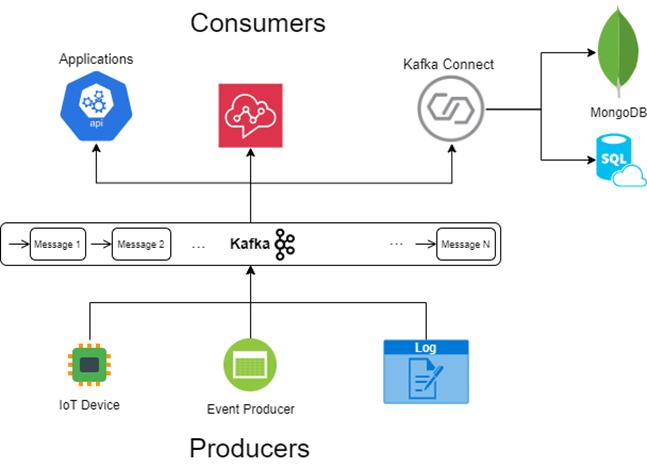
What are producers:
Producers are clients that write events to Kafka. The producer specifies the topics they will write to and the producer controls how events are assigned to partitions within a topic. This can be done in a round-robin fashion for load balancing or it can be done according to some semantic partition function such as by the event key.
What are consumers:
Consumers are clients that read events from Kafka.
#!/bin/bash
echo "pulling confluent kafka image from docker hub..."
docker pull confluentinc/cp-kafka:7.5.0
docker compose -f kafka-compose.yaml up -d
At line 4 we pull the Kafka image from docker hub, and in line 5 we use docker compose command to run two docker services. The services are defined in kafka-compose.yaml file.
version: "3.8"
services:
kafka-server:
image: confluentinc/cp-kafka:7.5.0
hostname: kafka-server
container_name: kafka-server
ports:
- 9092:9092
volumes:
- kafka-log:/var/lib/kafka/data
environment:
KAFKA_LISTENER_SECURITY_PROTOCOL_MAP: "CONTROLLER:PLAINTEXT,PLAINTEXT:PLAINTEXT,PLAINTEXT_HOST:PLAINTEXT"
KAFKA_ADVERTISED_LISTENERS: "PLAINTEXT://kafka-server:29092,PLAINTEXT_HOST://localhost:9092"
KAFKA_LISTENERS: "CONTROLLER://kafka-server:19092,PLAINTEXT://kafka-server:29092,PLAINTEXT_HOST://0.0.0.0:9092"
CLUSTER_ID: "0000000000000000000000"
KAFKA_NODE_ID: 1
KAFKA_PROCESS_ROLES: "broker,controller"
KAFKA_CONTROLLER_QUORUM_VOTERS: "1@kafka-server:19092"
KAFKA_INTER_BROKER_LISTENER_NAME: "PLAINTEXT"
KAFKA_CONTROLLER_LISTENER_NAMES: "CONTROLLER"
KAFKA_OFFSETS_TOPIC_REPLICATION_FACTOR: 1
KAFKA_DEFAULT_REPLICATION_FACTOR: 1
kafka-topic-creator:
image: confluentinc/cp-kafka:7.5.0
hostname: kafka-topic-creator
container_name: kafka-topic-creator
depends_on:
- kafka-server
command:
- bash
- -c
- |
echo "Check if kafka-server is ready... "
cub kafka-ready -b kafka-server:29092 1 10
echo "Creating a topic with the name 'sensors'"
kafka-topics --create --if-not-exists --bootstrap-server kafka-server:29092 --partitions 1 --replication-factor 1 --topic sensors
volumes:
kafka-log:
In the kafka-compose.yaml, we specify the Docker services and configure essential environmental variables required to initiate a Kafka broker. Additionally, we expose port 9092 to enable access to the Kafka server from outside the Docker network.
from kafka import KafkaProducer
import json
import time
import random
producer = KafkaProducer(bootstrap_servers=['localhost:9092'],
value_serializer=lambda x:
json.dumps(x).encode('utf-8'))
while True:
data = {"sensorID": "AI110", "value": random.random(), "timestamp": time.time()}
print("[Sending]", data)
producer.send('sensors', value=data)
time.sleep(5)
The consumer listens to topic “sensors” and prints(or consumes) every message.
from kafka import KafkaConsumer
import json
consumer = KafkaConsumer(
'sensors',
bootstrap_servers=['localhost:9092'],
auto_offset_reset='latest',
enable_auto_commit=True,
value_deserializer=lambda x: json.loads(x.decode('utf-8')))
for message in consumer:
print(f"[recv] offset: {message.offset}, data: {message.value}")
here is the result of running both producer and consumer scripts:
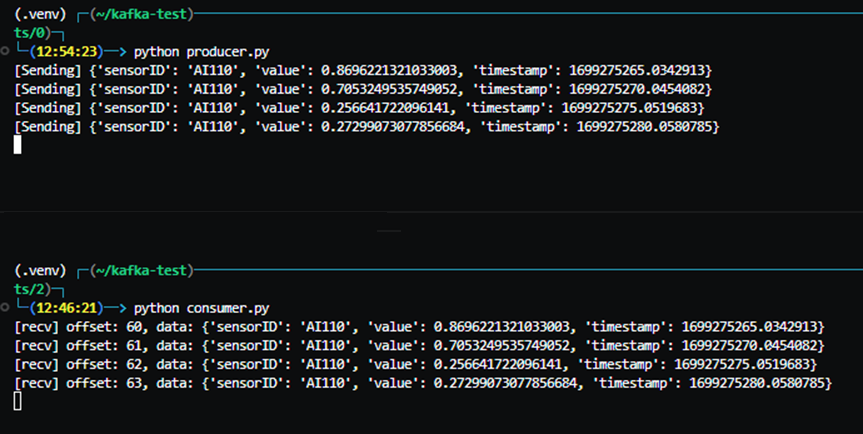
Schema Registry
Schema registry is a service in the Kafka ecosystem that is used for managing and storing the schemas of messages produced and consumed by Kafka producers and consumers. It is recommended that each producer registers the schema of its messages in schema-registry so the consumers can read the schema and understand the format of the messages they consume.
Schema Registry provides several benefits, including data validation, compatibility checking, versioning, and evolution. It also simplifies the development and maintenance of data pipelines and reduces the risk of data compatibility issues, data corruption, and data loss.
Consider a scenario with 10 producers generating 5 types of messages. Note that these producers serialize their messages into byte arrays before puting them to Kafka, leaving consumers unaware of the message schema or format. To bridge this gap, producers register their message format (schema) in the schema-registry. This allows consumers to retrieve the schema, enabling them to understand the message formats and properly deserialize the messages they consume.
For using schema-registry we need to run it first. Confluent has made it simple for us by providing a docker image. We can pull confluentinc/cp-schema-registry image from docker hub and run it. To do so, we can modify our deploy.sh file to the following:
#!/bin/bash
echo "pull confluent kafka image from docker hub..."
docker pull confluentinc/cp-kafka:7.5.0
echo "Pull confluent schema-registry"
docker pull confluentinc/cp-schema-registry:7.5.0
docker compose -f compose.yaml up -d
The compose.yaml file in this case should have a service definition for schema-registry.
...
schema-registry:
image: confluentinc/cp-schema-registry:7.5.0
hostname: schema-registry
container_name: schema-registry
ports:
- 8081:8081
depends_on:
- kafka-server
environment:
SCHEMA_REGISTRY_HOST_NAME: schema-registry
SCHEMA_REGISTRY_KAFKASTORE_BOOTSTRAP_SERVERS: "kafka-server:29092"
SCHEMA_REGISTRY_LISTENERS: http://0.0.0.0:8081
Now we can start our Kafka-server, kafka-topic-creator and, schema-registry services by executing the deploy.sh script. After a few seconds, kafka-server is up and running, kafka-topic-creator creates a topic with the name “sensors”, and schema-registry runs a web service on port 8081 which services can send their requests to it and register or read schemas.
To read more info about schema-registry web service and its API go to this link.
To register a new schema in schema-registry, we use a simple python code which sends a POST request to the schema-registry web service. The following code registers a protobuf schema:
import requests
import json
PROTO = """
syntax = "proto3";
message Measurement {
string id = 1;
int64 timestamp = 2;
double value = 3;
uint32 quality = 4;
}"""
payload = {
"schemaType": "PROTOBUF",
"schema": PROTO
}
response = requests.post("http://localhost:8081/subjects/sensors/versions", data=json.dumps(payload))
if response.ok:
print("schema registered successfully!")
else:
print("failed to register schema.")
As can be seen, we simply define a string variable containing the protobuf definition. We simply send a POST request to the schema-registry web service and ask it to register our schema into sensors subject. Note that we specified the type of our schema by defining "schemaType": "PROTOBUF". If you want to register a json schema, you should set "schemaType": "JSON". register-json-schema.py shows an example of registering a json schema.
After registering a schema in schema-registry you can verify that by sending a GET request to its web service or simply open your browser and go to folloing URL:
http://localhost:8081/subjects/sensors/versions/
or
http://localhost:8081/subjects/
In general, the URL format is as follows:
http://your-schema-registry-url/subjects/your-subject-name/versions
With our schema successfully registered, consumers have the ability to send a GET request to the schema-registry, retrieving the schema (format) associated with a specific subject. For instance, if a consumer needs the schema for subject sensors it can use the information obtained from the following URL:
For ```unregistering``` or deleting a schema from schema-registry, we can send a ```DELETE``` request to the schema-registry. Here is an example:
```python
import requests
requests.delete("http://localhost:8081/subjects/sensors/versions/1")
Kafka Connect
to be continued …